Loading... Please wait...
Loading... Please wait...Categories
New Products
- Home
- Wave Maker
- Jebao(Jecod) WaveMaker RW series Controller
Product Description
Jebao(Jecod) WaveMaker RW series controller
compatible on WP series wavemaker
Package includes
- 1 x controller
Introduction of each mode
W1:Wave Mode
Remoting the knob is necessary when operate this mode to adjust the wave patterns among one or more pumps at the same time. As the volum of water in tank is different from the capacity of the tank, wave period needed to be adjusted by switching the knob. The wave is biggest when wave length turn to be same as the length of tank; Increase the wave length by switching the knob in clockwise, and reduce in anti clockwise.
Tips: You should switch the knob gradually and notice the wave pattern in a certain period after each adjustment.Press “SPEED/FEED”to adjust the flow rate.
W2: Sine Mode
One or more pumps can operate at the same time in this mode. The power various between 30%-100% and the regulation looks like a sine curve.
Else: Random Mode
One or more pumps can operate at the same time. It is a random mode as the power of pump is changing to a random data all the time without regulation.
H:Flow Mode
One or more pumps can operate at the same time. In constant flow. Flow rate can be adjusted by “SPEED/FEED”
C: Shift to flow mode
Two pumps are needed to be operated at the same time, when they shift wave and flow in cycles. P1 work, P2 stop;P2 work, P1 stop;P1 work, P2 stop. and cycles like this. Cycle period (1s-1min)can by adjusted by switching the knob and adjust the flow rate by pressing SPEED/FEED
Night Function: Enter into Night Mode by long press-down MODE/NIGHT” button until yellow “NIGHT” indicator lights. It works normally during day time and enter into NIGHT mode automatically when it’s dark, when the water flows at the least speed. Quit the mode by long press down”NIGHT” button until the yellow indicator dims
FEED Function: Long press down “SPEED/FEED” button until the blue indicator light, and the pump stops working and allow fish to eat for 10 min. and back to normal mode after that. If need to return back to work during feeding, just long press down the SPEED/FEED button until the “10min”indicator dims.
Knob Locking Function: Long press the Wi-Le/LOCK button until the red LOCK indicator light, which shows the setting is locked. Wave patterns and shift time is fixed without change. It prevents the wave pattern and time to be changed if adjust the knob or button on no prupose.